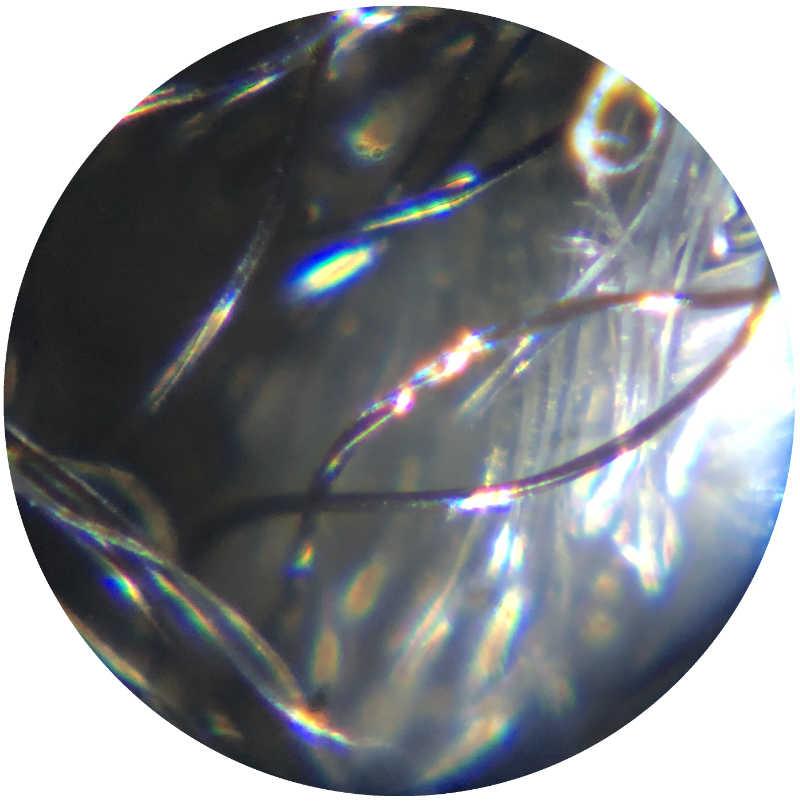
Analog Pixel
midi foot pedal(s) v1.0

Next prototype of my midi foot pedals. Built using an rp2040 feather board from adafruit. It is able to advertise itself as a midi device which makes all of this very easy.
Looking at the code below, you can see that when the button is activated it sends a midi control signal at "100" and when it is deactivated it sends the same signal at "0". At least in Ableton, this works for activating and deactivating buttons in the interface. So If I attach one of the switches to the record button, then activating will start the record, and deactivating will stop the record.
Next up is soldering all of this to a real board and putting it in a box.
import time
import board
import busio
import digitalio
from simpleio import map_range
from analogio import AnalogIn
from digitalio import DigitalInOut, Direction
import usb_midi
import adafruit_midi # MIDI protocol encoder/decoder library
from adafruit_midi.control_change import ControlChange
from adafruit_midi.note_on import NoteOn
class Button:
def __init__(self, name, pin, midi_io, active_function=False, deactive_function=False):
"""
name(str): human name for the pin
pin: pin definition
midi_io: control signal number to use
active_function = function to call when activated; calls with object, and state(active/deactive)
deactive_function = function to call when deactivated; calls with object, and state(active/deactive)
"""
self.name = name
self.pin = digitalio.DigitalInOut(pin)
self.pin.direction = digitalio.Direction.INPUT
self.midi_io = midi_io
self.active = False
if active_function:
self.on_active_function = active_function
else:
self.active_function = False
if deactive_function:
self.on_deactive_function = deactive_function
else:
self.on_deactive_function = False
def poll(self):
if self.pin.value and self.active == False:
self.active = True
if self.on_active_function:
self.on_active_function(self, "activate")
if not self.pin.value and self.active==True:
self.active = False
if self.on_deactive_function:
self.on_deactive_function(self, "deactivate")
# pick your USB MIDI out channel here, 1-16
MIDI_USB_channel = 1
# pick your classic MIDI channel for sending over UART serial TX/RX
CLASSIC_MIDI_channel = 2
midi_usb = adafruit_midi.MIDI(
midi_out=usb_midi.ports[1], out_channel=MIDI_USB_channel - 1
)
def update_button(button_object, e):
print("button called", button_object.name,e)
if e == "activate":
midi_usb.send(ControlChange(button_object.midi_io, 100))
if e == "deactivate":
midi_usb.send(ControlChange(button_object.midi_io, 0))
button_group = [
Button( "Button 12", board.D12, 12, update_button, update_button),
Button( "Button 11", board.D11, 11, update_button, update_button),
Button( "Button 10", board.D10, 10, update_button, update_button),
Button( "Button 9", board.D9, 9, update_button, update_button)
]
## poll all the buttons for change
while True:
for b in button_group:
b.poll()
time.sleep(0.2)
Home