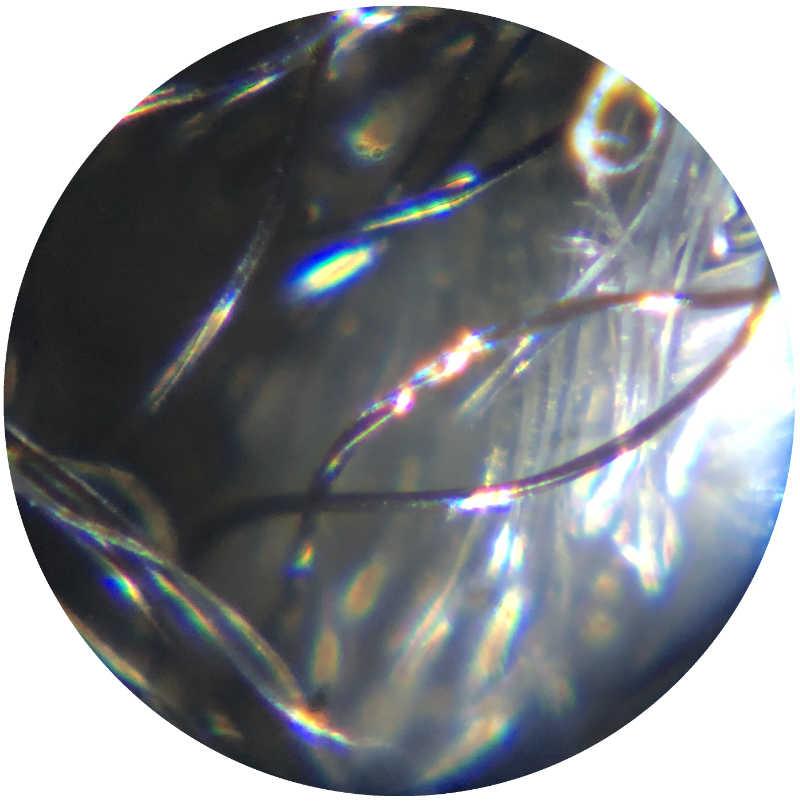
Analog Pixel
Some ideas on dealing with ASCII tabs; playing them and writing them in vim.
Play ASCII tab in Sonic PI
Simple little sonic-pi program to read ASCII tab format,
and play it.
I should probably update it to output midi, so I can have ableton render the sound since they
have much better guitar sounds.
guitar_strings = {
'E': [:E3, :F3, :Fs3, :G3, :Gs3, :A3, :As3, :B3, :C4, :Cs4, :D4, :Ds4, :E4, :F4, :Fs4, :G4, :Gs4, :A4],
'A': [:A4, :As4, :B4, :C5, :Cs5, :D5, :Ds5, :E5, :F5, :Fs5, :G5, :Gs5, :A5, :As5, :B5, :C6, :Cs6, :D6],
'D': [:D5, :Ds5, :E5, :F5, :Fs5, :G5, :Gs5, :A5, :As5, :B5, :C6, :Cs6, :D6, :Ds6, :E6, :F6, :Fs6, :G6],
'G': [:G5, :Gs5, :A5, :As5, :B5, :C6, :Cs6, :D6, :Ds6, :E6, :F6, :Fs6, :G6, :Gs6, :A6, :As6, :B6, :C7],
'B': [:B5, :C6, :Cs6, :D6, :Ds6, :E6, :F6, :Fs6, :G6, :Gs6, :A6, :As6, :B6, :C7, :Cs7, :D7, :Ds7, :E7],
'e': [:E6, :F6, :Fs6, :G6, :Gs6, :A6, :As6, :B6, :C7, :Cs7, :D7, :Ds7, :E7, :F7, :Fs7, :G7, :Gs7, :A7]
}
notes = {}
File.open("/Users/mattpoepping/s/cli/licks/2022-11-10.tab","r") do |f|
while strline = f.gets
strline = strline.strip()
notes[ strline[0] ] = strline.split("").drop(2)
end
end
use_synth_defaults release: 0.4
use_synth :fm
use_bpm 120
with_fx :hpf, cutoff: 80, res: 0.9, amp: 1.5 do
with_fx :distortion, distort: 0.8, amp: 0.5, mix: 0.4 do
for i in 0..notes['e'].length() do
notes.each do |k,v|
if ['1','2','3','4','5','6','7','8','9','0'].include? notes[k][i] then
#puts k.to_sym , notes[k][i].to_i, guitar_strings[ k.to_sym ]
play_note = guitar_strings[ k.to_sym ][ notes[k][i].to_i ]
puts play_note
play play_note
sleep 0.2
end
end
end
end
end
Better Tab 2 Note
I figured I could do a little better and use math:
class Tab2note
def self.getNote (s, fret)
slist = { :E => ['E', 3],
:A => ['A', 4],
:D => ['D', 5],
:G => ['G', 5],
:B => ['B', 5],
:e => ['E', 6]
}
notes = ['C','CS','D','DS','E','F','FS','G','GS','A','AS','B']
start_tone = slist[s][1]
inc_key = (notes.index( slist[s][0] ) + fret) / 12
note = (notes.index( slist[s][0] ) + fret) % 12
"#{notes[note]}#{(start_tone + inc_key)}"
end
end
Editing Guitar Tabs in Vim
I was using Guitar Pro to create licks, but the workflow requires you to
really have a separate file for each lick, or just export them all out.
I'll probably keep using Guitar Pro for some stuff since it is usefull,
but for small daily lick stuff I'm going to just use vim, because it's easy
and can export a single lick.
If i'm really on top of things, I should really write a simple program
to play text tabs from the cli.
Add this to your .vimrc:
:autocmd BufNewFile *.tab 0r ~/.vim/skeleton/tabs
:autocmd BufNew,BufEnter *.tab set virtualedit=all
" use R (replace mode) to edit the tabs
and then create the file ~/.vim/skeleton/tabs with this content:
e|-----------------|-----------------|-----------------|-----------------|
B|-----------------|-----------------|-----------------|-----------------|
G|-----------------|-----------------|-----------------|-----------------|
D|-----------------|-----------------|-----------------|-----------------|
A|-----------------|-----------------|-----------------|-----------------|
E|-----------------|-----------------|-----------------|-----------------|
Now instead of going into insert mode with i go into replace mode with R
and make your edits
- by default vim doesn't allow you to move into locations that don't have
characters or spaces in them already, butvirtualedit=allchanges that
so you can navigate anywhere on the screen and put in text if you want. - the above config only activates if the files ends in
.tab
Home