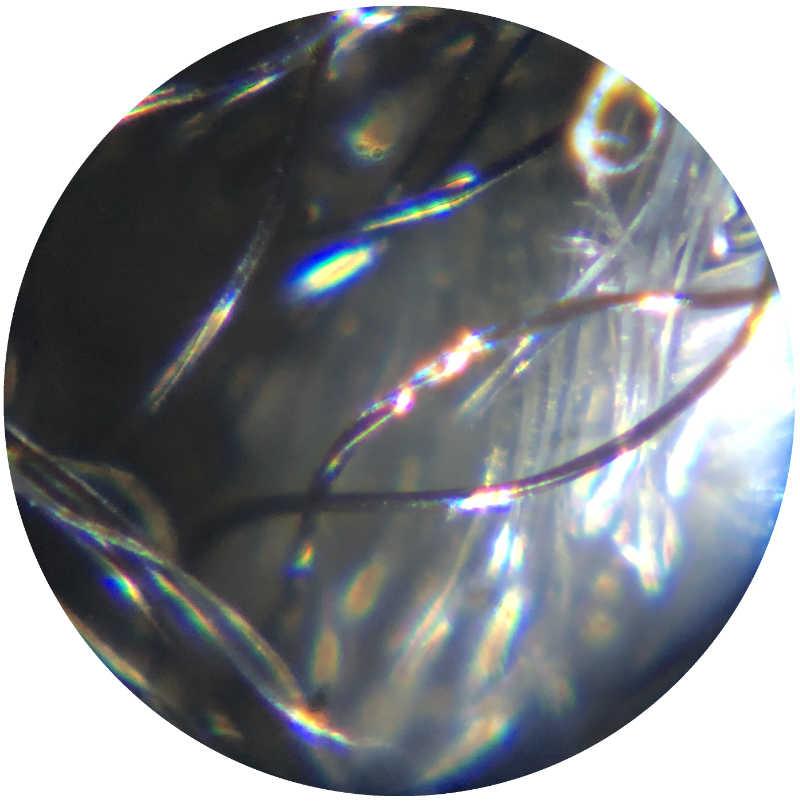
Analog Pixel
Create Personalized Guided Meditations Using AI
What if, instead of the standard guided meditations on random topics that people typically encounter, you could have a tailored meditation targeting exactly what you're focusing on? Maybe you've grown tired of the lengthy introductions and commercials that many services insert into their meditations. Or perhaps, the meditation durations are never just right; either too short or too long.
Surprisingly, AI like chatGPT-4 excels in writing meditation scripts. Combine that with the advanced capabilities of AI voice models that sound uncannily like human voices, and you can get personalized meditations that fit your needs perfectly.
Here's a step-by-step guide on how I create custom guided meditations that rival, if not surpass, what you find online.
Step One: Crafting Your Meditation Script
To kick things off, you need to command chatGPT-4 to generate a meditation script for you:
~~~
Create a five-minute meditation on:
You'll want the script output in a specific YAML format:
meditation:
- description: <brief description of meditation>
duration: 5
section:
- name: START
time: 0
play: backing_track.mp3
play_gain: -20
After that, create a section for each minute of the meditation, starting from 0.1 and incrementing by 1 (1, 2, 3, etc.):
- name: <brief title of section>
time: <minute of the meditation>
play_gain: -10
say: |
<insert the text of the section here, limit lines to 80 characters>
~~~
This is how you instruct chatGPT-4 to first generate a meditation script, then format the output to a format that our rendering software can interpret. You can make your prompt as specific as you desire; chatGPT-4 will incorporate as much detail into the meditation as possible. You can also modify the length of the guided meditation.
If you'd rather not use chatGPT-4 and want to write your own script, that's perfectly fine. Just check out the included samples and tailor them to suit your content.
Step Two: Rendering the Output
Once your script is generated as a YAML file, you can utilize the render_meditation.py script. This will render the text-to-speech, add a backing track and any additional sounds, and finally output it as an MP3 file. You'll need an API key from ElevenLabs, but their free tier allows for a few meditations per month.
Samples and Source Code
You can find sample meditations and the project code on GitHub.
Creating personalized meditations has never been easier thanks to the advancements in AI. Now, you can create meditations that are just right for you, tailored to your needs, and without the distractions of commercials or unnecessarily long introductions.
Home